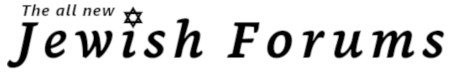Hello,
I am hoping someone on the forum can help me with a Hebrew word processing issue, or at least explain why it occurs. I am in the process of transcribing a text in which the author wrote an equation of ש equals 300. In the original he used the = symbol. Whenever I enter this into MS Word, it immediately swaps the number and letter position, 300 = ש. I have not entered the = symbol or number using right to left encoding. Yet it also encodes the = symbol and number using right to left when it does the swap. I need the text to represent exactly what the author wrote. Could someone please explain to me why this swap is occurring, and/or if there is a way to disable it? I am on a Windows 10 system, using MS Word 365 desktop. Thank you for any assistance you can offer.
Best wishes,
John
I am hoping someone on the forum can help me with a Hebrew word processing issue, or at least explain why it occurs. I am in the process of transcribing a text in which the author wrote an equation of ש equals 300. In the original he used the = symbol. Whenever I enter this into MS Word, it immediately swaps the number and letter position, 300 = ש. I have not entered the = symbol or number using right to left encoding. Yet it also encodes the = symbol and number using right to left when it does the swap. I need the text to represent exactly what the author wrote. Could someone please explain to me why this swap is occurring, and/or if there is a way to disable it? I am on a Windows 10 system, using MS Word 365 desktop. Thank you for any assistance you can offer.
Best wishes,
John