Posts: 160
Threads: 54
Joined: Sep 2021
Reputation:
7
11-30-2023, 02:45 PM
(This post was last modified: 11-30-2023, 03:29 PM by Robert.)
Please could anyone let me know how to insert by pasting, some Hebrew text to go within English text in the drafting field when drafting a Reply on this website?
I am using a PC with either an old version of Microsoft Word, or WordPad.
At the moment, if I paste Hebrew onto this website, each Hebrew letter is replaced by a question mark.
Posts: 50
Threads: 0
Joined: Sep 2023
Reputation:
6
One cannot copy Hebrew here?
שלום
I wrote that directly by changing my keyboard to "Hebrew (standard)" on the PC.
לשכן שמו
this I copied from lexilogos after typing it there
בראשית
this I copied from mechon mamre
Posts: 160
Threads: 54
Joined: Sep 2021
Reputation:
7
Thanks to Rosends, Blue Bird for your replies, which were both very helpful.
I followed the advice which worked.
I installed the Hebrew language in Control Panel > Language, was necessary to Reboot to have the change take effect, on Startup selected Hebrew from the Language Icon in the Notification Area.
Before pasting the text into the Hebrew Cafe, I first pasted the text into Lexilogos.com before then copying from there to paste it into the Hebrew Cafe.
(If I don't copy first the text in question from Lexilogos.com, I get only gobbledegook when attempting to paste to the Hebrew Cafe.)
I hope that explains what I did, so as to make it clear to anyone else who may be looking for the same solution.
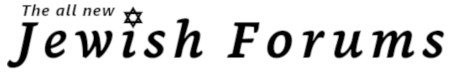




 )
)